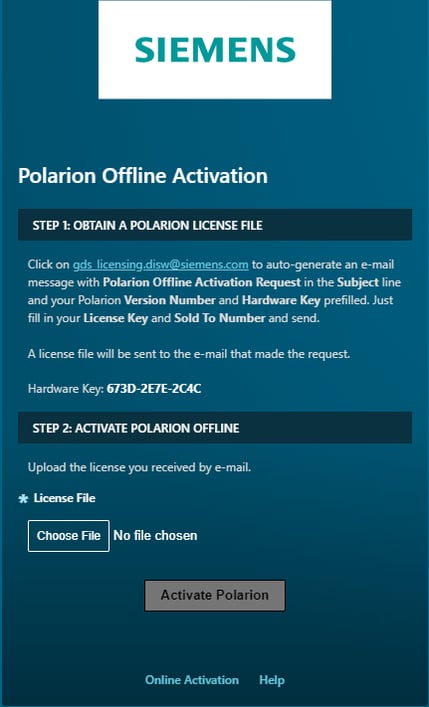Frequently-asked Questions
Q: We are still on 2014, can you summarize the changes please?
A: We have made some changes in Polarion’s license management. Prior to version 2015, you received License Key files directly. With Polarion 2015 and later, you receive a License Key Code (a product license key in a format like: POL-12321-AB34-GFG8767-H86HK). You use this key to activate Polarion online. (An offline option is also available)
This Key identifies your license data, so you can activate/reactivate Polarion without having to contact Polarion Software. The most common reasons for activating/reactivating include:
- You update your Polarion system to a new major version.
- You purchase new/additional licenses.
- You reinstall the software on a new machine.
After you request the Polarion License Key Code, we will generate a key for you and send it to the Technical Contact email you specify in the form. You can then activate your Polarion 18 (or any future update) installation using the new Polarion Online Activation Wizard.
Q: How do I activate Polarion Online
A: If Polarion is not started with a valid license (either the license is not present or not valid), we show the Activation dialog the first time you access the Polarion portal with your browser.
Just enter a valid Polarion License Key Code and click the Activate Polarion button.
.png?width=454&height=410&name=image%20(1).png)
Q: I don't have, or I don't know who has our License Key Code. How can I activate?
A: If you cannot locate the code that was provided with your license, you can contact Polarion Software using the contact form on our website. We will look up the information and send it to the email address of the registered Technical Contact for your company. Please allow 2-3 working days.
Q: Do you require us to provide the IP and MAC addresses of our server?
A: Not anymore. If you use the new online activation feature, you just need to enter the License Key Code we send you. Polarion will connect to the Polarion License Server, and if the key is valid, the License File will be automatically generated, downloaded, and installed to your Polarion system.
Q: What information is passed to the license server?
A: The request to Polarion License Server only includes:
- License Key Code (which identifies the customer)
- Hardware key - unique identifier of the machine (including virtual machine) where Polarion is being installed (i.e. the server). The information is encrypted on the client. We do not get or store any information about the actual server setup.
- Version of Polarion being activated.
Q: What is the communication port/protocol between the Polarion service and our licensing/activation server?
All communication takes place over encrypted HTTPS protocol.
Q: My Server is not connected to public internet. Does it mean I cannot activate online?
No. The connection is established from the browser you use to access Polarion, so we only require that this admin computer be connected to internet and allowed to connect to our activation server via https protocol.
Q: Is communication at online activation time only, or is there periodic communication to/from the activation server?
A: The activation needs to be done only once. Manual reactivation is required for each new major version of Polarion and also if the Hardware Key changes on the customer side.
Q: What if the HW environment changes or Polarion needs to be installed on a different machine?
A: The License File installed by Online Activation on your Polarion server is linked to the environment where Polarion was installed. If you change that, you simply reactivate the Polarion installation using the same License Key Code, in the same way, you did the first time.
If you need to reactivate Polarion for other reasons (addition of new licenses or change in the number of users, etc.) you can do it in the portal. Go to Administration (global scope): License: Reactivate Polarion.
Q: What if we cannot perform the activation online?
A: If you cannot connect to our activation server, or if the connection is blocked for any reason, you can activate Polarion offline. The Polarion Activation screen offers you a link: Offline Activation. The process is simple, and you will be fully guided by the Polarion Offline Activation Wizard.
Offline activation requires you to share with us, via email or phone, the License Key Code (your unique license identification) and Hardware Key is shown in the Offline Activation Wizard. We will then generate the License File offline and email it to you. You upload the License File using the Offline Activation Wizard, as shown below.
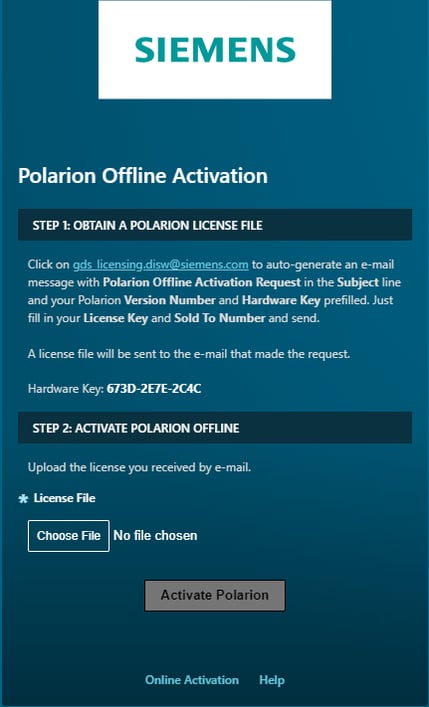
Q: Where can I get the latest version of Polarion update distribution?
A: Download it from the Polarion Software website here:
Polarion update >


.png?width=454&height=410&name=image%20(1).png)